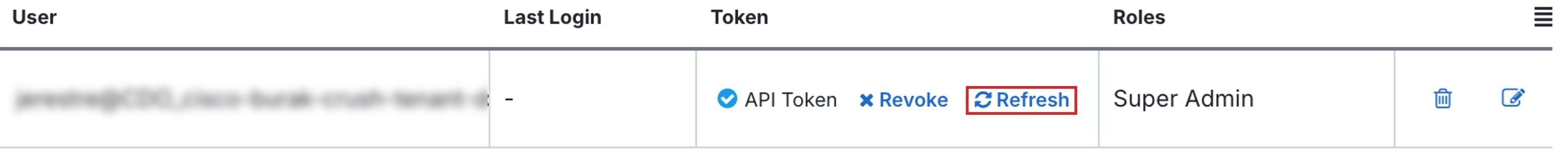Refresh an API Token
The API token does not expire. However, you may choose to refresh your API token, which renews the existing token, if the token is lost, compromised, or to conform to your enterprise's security guidelines.
Procedure
Step 1 | Log in to Security Cloud Control. | ||
Step 2 | In the left pane, click . | ||
Step 3 | Click Refresh under the Token column. Security Cloud Control generates a new API token.
| ||
Step 4 | Save the new token in a secure location in accordance with your enterprise's best practices for maintaining sensitive data.
|